With Halloween season here, it’s important to be aware of the spooks on the web. It is a scary online world, and now more than ever is the time to take measures to strengthen the security of your website.
The days of having a website that starts with HTTP are about to be a thing of the past. This month, Google Chrome, one of the most popular browsers, is spearheading the transition to HTTPS. By doing this, Google is forcing websites to become more secure. If you have not already, you should migrate your site to HTTPS. But why? What is the difference between HTTP and HTTPS anyway?
HTTP versus HTTPS.
Hyper Text Transfer Protocol (HTTP) is the protocol over which data is sent between your browser and the website. Hyper Text Transfer Protocol Secure (HTTPS) is the secure version of HTTP. The “S” informs you that the communication between your browser and the website is securely encrypted. HTTP (without the “S”) is when data is exchanged on an unencrypted connection. An unencrypted web page is wide open, which means hackers have the ability to listen to communications between users and the website. In other words, HTTPS websites are safer and more secure for users.
Don’t scare your clients away! Obtain an SSL.
Secure Sockets Layer (SSL) is a digital certificate that creates a secure connection between a website and a browser. In order for your website to comply with HTTPS standards, you need to have an SSL certificate. If you sell products on your site, you especially need an SSL certificate. In fact, Google Chrome’s version 62 makes HTTPS a requirement if a visitor has to input any data, even something as simple as utilizing a search box. If you do not convert your site to HTTPS, Chrome will display a “Not Secure” warning to all visitors that go to your site. The last thing you want is your visitors to see that scary warning and leave your site. Most visitors interpret “Not secure” as “Do not continue on this site. Close window immediately” rather than do not input sensitive data.
“Not secure” warning
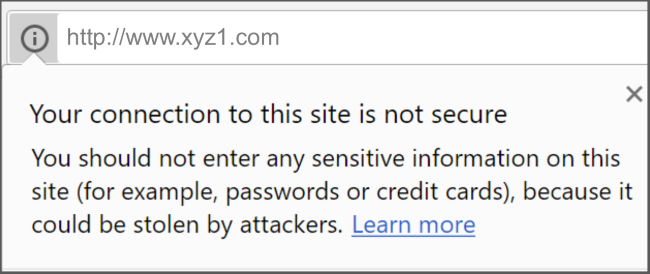
Keep in mind, when you have an SSL certificate, this does not mean the website is secure. HTTPS keeps visitors’ information secure in transit, however, it does not protect the website and its data from being hacked.
Does your website address display http:// or https://?
Go to the web and type in your website’s address. If it shows as HTTP without the “S,” be sure to contact your web hosting company immediately. You will need to obtain an SSL certificate for your website. There are plenty of different SSL certificate vendors out there, some even offer free ones.
Not Secure:

Secure:
.png)
Treats of HTTPS.
Sites with HTTPS rank higher on local search results. This is because search engines usually prefer HTTPS and will push the HTTPS site above other non-HTTPS sites. HTTPS also shows your clients and site visitors that your company is keeping up with technology changes and taking a proactive approach to strengthen the site. Also, if the visitor is on public Wi-Fi, their traffic can be intercepted. Having an SSL certificate gives the visitor an additional layer of security.
Although you can’t cast a spell to keep your information safe, you can do the next best thing. Jump on that broom already, and migrate your website to HTTPS and obtain an SSL certificate, and keep the hacking goblins and goons from intercepting data from your website.
While these are recommended security measures, always consult an IT professional or refer to your company’s technology policies before making any changes.